Well in order to have gotten this far you must have at least entered the password correctly for the Member Area. So you are well on your way. ! Note if you are using a phone or tablet the layout may look a little different. Cell phones will show 3 bar lines in the upper left corner, instead of the navigation bar below.
The Navigation Bar

When you click on one of the topics you will see the main page like “Events” and you will see sub pages if there are any. So for instance with Events.
- EVENTS What is happening currently – If you just click on events it will show what is happening now
- LUNCH PROGRAMS – A Listing of prior lunch program and links to view them
- SIGN UP – Our sign up page All lunch and other events sign up sheets
What is where. A breakdown of the navigation items
- Home – A message from our president and our very cool “Star Wars” video. Check it out!
- About Rotary – The basics with pages for Local Club Info, International Projects, grant application info
- Events – See above.
- Get Involved – Do you have someone interested in joining Rotary – send them here!
- Member Area – First you need the secret password to get in here! You must have it cause you are here! You can find your member directory here, board members and their emails, committee and who is in charge, forms for nominating new members. You really need to check out what is available.
- Newsletters – Past issues AND by the way we really need a member to step up and take this over!!!
- Blog – No that’s not Bog. The Blog is Michael Cottams intro to important events, lunch speakers etc.
- Contact Us Anyone who has a question about the club, members, stock tips, whatever can get hold of us.
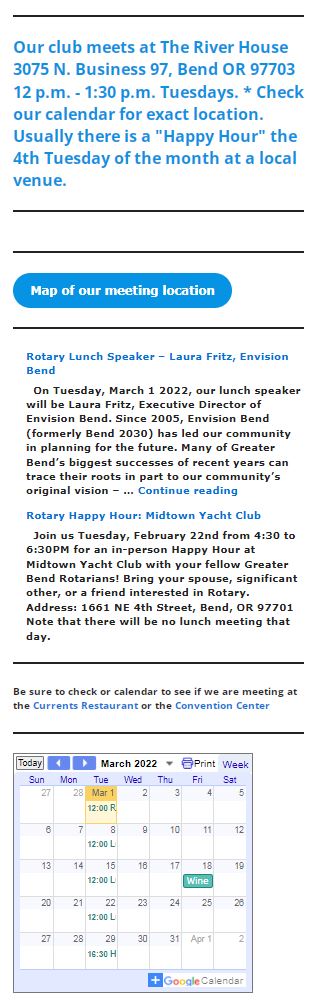
The right hand side widget
What is a widget you might ask? It’s a thingamajig of course!
Actually on relevant pages the widget show information about where we meet. It also shows an abridged edition of the last two blog entries, usually that is our lunch program or other important club information. And finally for those of us with short term memory the Calendar. You can click on any Tuesday lunch entry and see whether we are meeting in the restaurant or convention center.
On cell phones the widget is “stacked”, that is it will show at the bottom of the page you are viewing.
